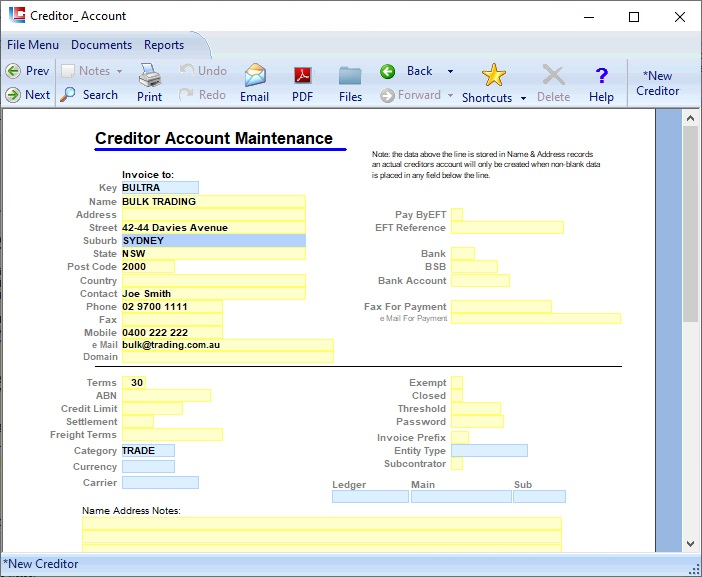
LILAC Document Help
Creditor Account
Creditors are entities external to an organisation to which the organisation owes, or may owe money. These may include "Trade Creditors" from whom goods or services are purchased for re-sale or internal use, "Sub-contractors" who perform work under contract, and some special cases, (like superannuation funds), which are operated on from the LILAC payroll module. ** Be sure to enter a value (number of days) into the Terms field, this activates the Creditor Account, allowing the operator to view creditor payments which are outstanding.
This document is used to establish or change the information stored in the database identifying a Creditors Account. An invoice from a creditor is a credit entry to the creditor's account and debit to some other account such as an inventory or expense account. A payment to a creditor, debits the creditor's account and credits the CASH AT BANK account.
This document is used to establish or change the information stored in the database identifying a Creditors Account. An invoice from a creditor is a credit entry to the creditor's account and debit to some other account such as an inventory or expense account. A payment to a creditor, debits the creditor's account and credits the CASH AT BANK account.
Right mouse click in this field to search for an existing Name & Address, or create a new entry in the database. A key "3+3" Key convention is recommended. Coin a 6 character Key using the first three letters of the first two words of the name of the entity - E.g. Boral Masonary becomes BORMAS.
Use the "3+3" rule except when the entity has an accepted abbreviation, for example BHP, AMP, NAB, etc.
Use the "3+3" rule except when the entity has an accepted abbreviation, for example BHP, AMP, NAB, etc.
These fields are used by the Electronic Payments report to create an ABA file compatible with online banking software from Australian banks.
A tick in the Exempt field indicates that GST is not charged on purchases from this supplier. (Typically an overseas account.)
** Be sure to enter a value (number of days) into the Terms field, this activates the Creditor Account, allowing the operator to view creditor payments which are outstanding.
This parameter can be used for purchase analysis and other reporting purposes.
The default General Ledger account for a Purchase Order.
* For a Creditor Account to exist, non-blank data must be appear below the thin black line within this document, for example, Terms 30.
** Name & Address information is also stored in Documents > Name & Addresses. If the same Key is already in use in another area, such as Debtors or Payroll, it will appear when typed here.
** Name & Address information is also stored in Documents > Name & Addresses. If the same Key is already in use in another area, such as Debtors or Payroll, it will appear when typed here.